Phone Dialer & Contacts: drupe 3.16.2.8
Free Version
A Visually Appealing Caller ID App
Contact and phone dialer apps are normally not extremely popular as most people stick with the built-in phone app that comes with Android phones. The apps either are normally designed by the phone manufacturers or are essentially Android OS preferred contact apps. Most people don't think of replacing the apps because they seemingly offer all the necessary features required to make calls and edit and save contacts. However, many caller ID apps on the market are gaining popularity as they offer you the chance to take a look at who is calling you even if they aren't in your contact list. This is missing in the built-in contact apps that helps newer apps gain the edge. Contacts, Phone Dialer & Caller ID: drupe, better known only as Drupe, is one such caller ID app that offers a fresh outlook and an extended list of features. Let's take a look at how the app works to see if it is a viable replacement for your phone's built-in Contacts and dialer app.
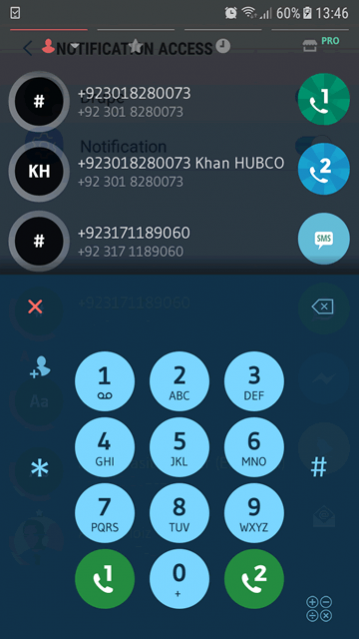
The app requires multiple permissions from the get go and while you might be uncertain about the permissions, you would need to grant them if you want them the app to work. This includes taking a look at notifications, over-riding other apps and becoming the primary app for making calls and sending messages. Once the permissions are granted, the app introduces you to its quick swipe feature through which you can access the contacts etc. even when the phone is locked. You can only perform actions though with the phone unlocked.
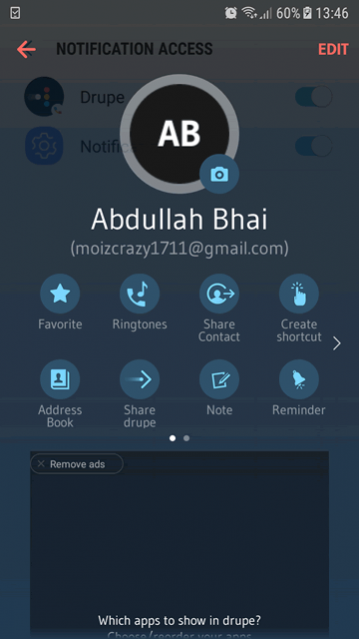
The app has a very modern vibe and it has a very cool layout and design as well. The built-in apps are normally very simple but with drupe, you can get a more aesthetic outlook. The app has four tabs namely Contacts, Favorites, Recent and PRO. There is also a Search tab at the button along with the options of opening the dialer and of adding a new contact. There are also pop-up buttons at the right of the screen including links to the SMS app, WhatsApp, Messenger, Reminders and Email.
You can take a detailed look at your contact list through the Contacts tab. You will see all the contacts saved on your SIM or in your phone's memory here. By tapping on any contact, you can view further details and edit where necessary. The editing options including marking the contact as a favorite, adding a picture, assigning a ringtone, creating a contact shortcut, add a personalized note, add a reminder, mark it as spam and blocking the contact entirely.

The Caller ID app's favorites section is for the numbers you contact the most and you can personalize the list by adding different numbers to the list. You can also un-favourite numbers if they appear on your favorites tab by default for some reason. The Recent section shows you your activities on call, message and WhatsApp in the recent past. The PRO section introduces you to the pro version of the app though you would have to pay to access those features.
The app has a great settings section through which you can customize things the way you like. The Call Screen section is probably the most useful with the Call Recorder enabling an interesting tool. The Caller ID section is where you can set your own name against your contact and then every user who uses drupe will see your contact name as you like it.
Features:
- Colorful and vibrant design
- Excellent contact management options
- Good caller ID option
- Interesting Call recording feature
Conclusion:
Contacts, Phone Dialer & Caller ID: drupe is a feature rich and visually appealing caller ID app. With a vibrant design, nice contact management options and a useful caller ID feature that lets you know names of even unknown numbers, this app is a good choice for all Android users.
Our Recommendations